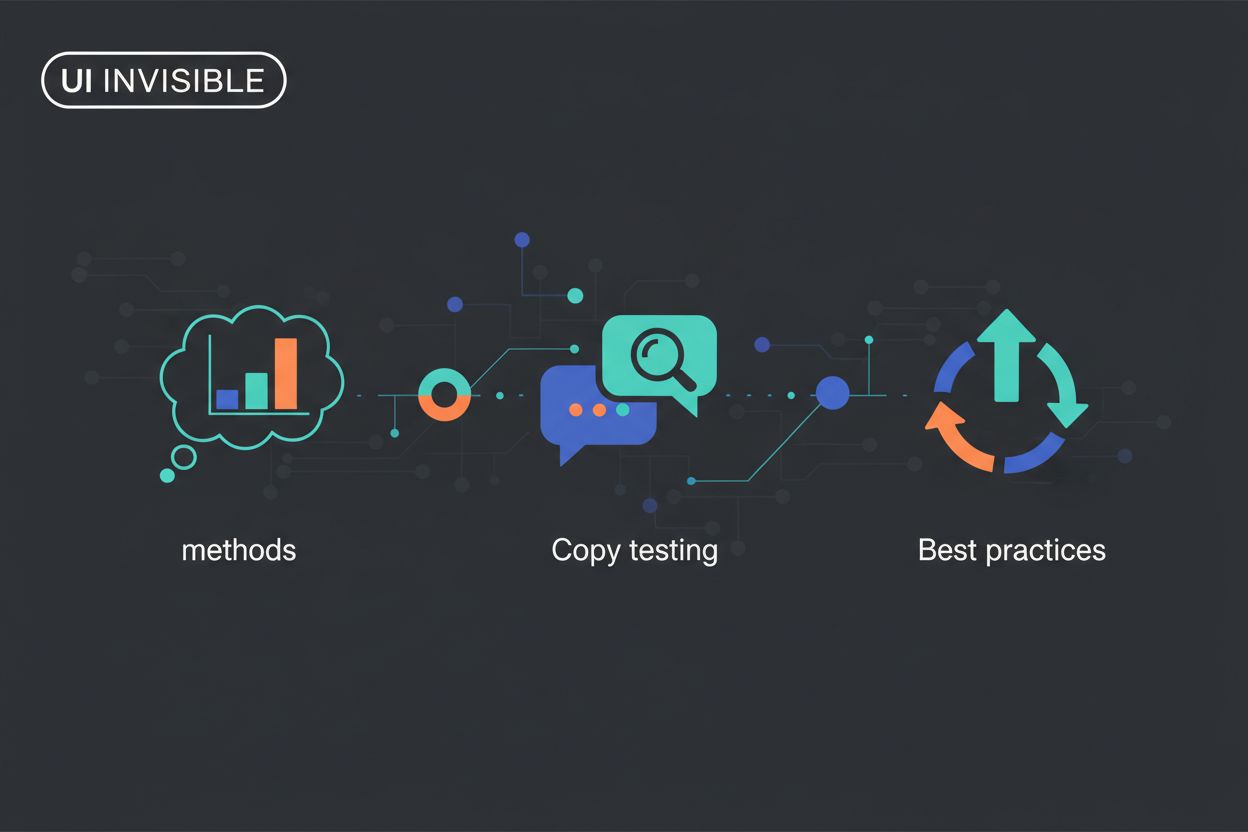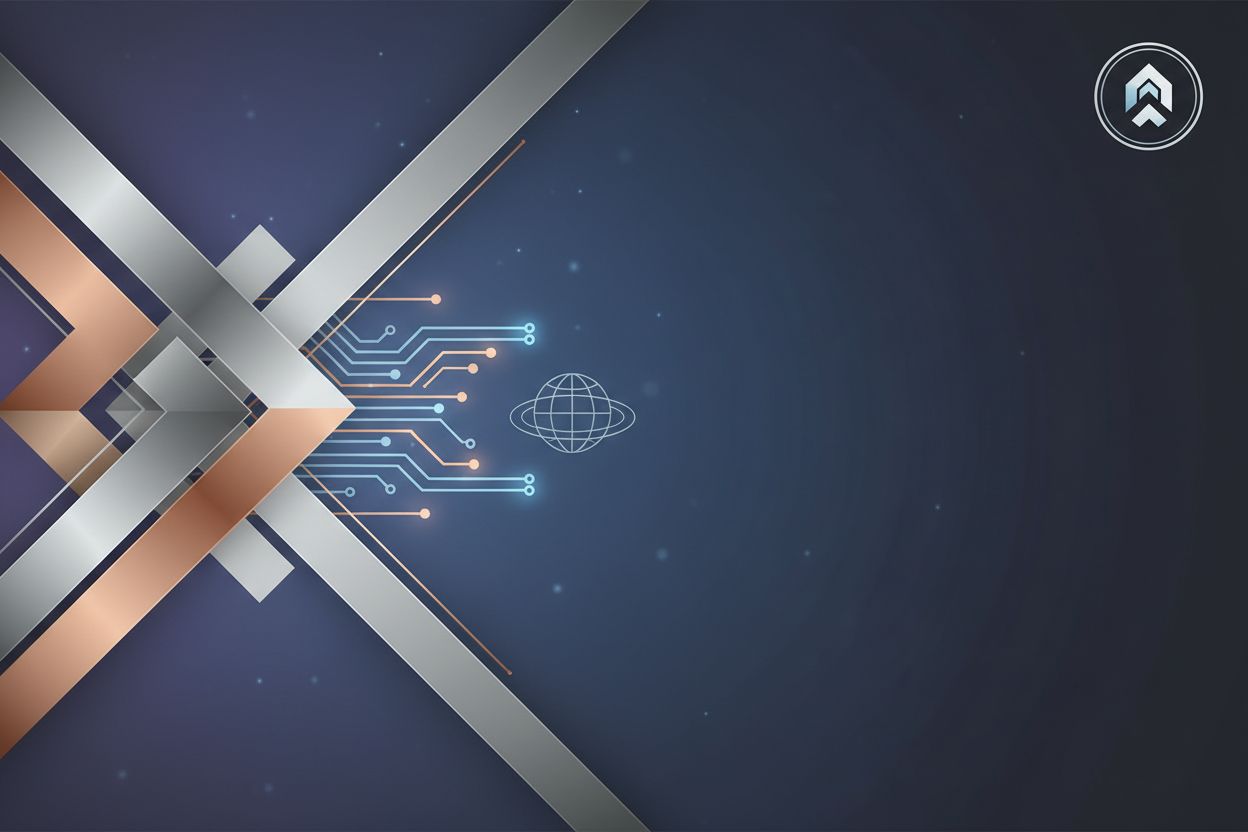How to Create a Concept for Engaging Video Content
TL;DR
Understanding Your Audience and Goals
Okay, so you want to make some killer video content, huh? First things first, you gotta know who you're talking to and why. I mean, throwing spaghetti at the wall and hoping something sticks isn't exactly a winning strategy.
Think of your ideal viewer. Really dig deep. (Define Your Ideal Reader with this 4-Step Process | Jeniffer Thompson)
Demographics: It's not just about age and gender, although those matter, of course. What's their income level? Education? Where do they live? Are we talking about fresh college grads loaded with student debt, or seasoned professionals looking to invest?
Interests: What else are they into? Do they geek out over sustainable living, or are they more into extreme sports? Knowing their passions helps you tailor your content to resonate with them, and it makes it more shareable.
Pain Points: This is huge. What problems are they facing? What keeps them up at night? Your video content should offer solutions or at least provide some comfort. Like, if you're targeting small business owners, maybe they're struggling with marketing on a shoestring budget. Your video could offer tips on free marketing tools or creative ways to get the word out without breaking the bank.
Where do they hang out online?: Are they glued to TikTok, scrolling through Instagram, or more likely to be found on LinkedIn? Knowing their online haunts helps you determine where to promote your video. No point in posting a super informative video on advanced manufacturing techniques on TikTok, is there?
What do you actually want this video to do?
Brand Awareness: Are you just trying to get your name out there? A catchy, shareable video can do wonders for brand recognition. Think about those viral videos that everyone's talking about—they put brands on the map.
Lead Generation: Want to snag some potential customers? Offer something valuable in exchange for their contact info. Maybe a free ebook, a webinar, or a discount code.
Sales Conversion: Ready to turn viewers into buyers? Showcase your product or service in action and highlight its benefits. Testimonials, demos, and behind-the-scenes looks can be super effective.
Education: Are you trying to teach your audience something new? How-to videos, tutorials, and explainer videos can establish you as an expert in your field.
Now comes the fun part: making sure it all lines up! Once you have a clear picture of who you're talking to, you can then define what you want your video to achieve with that specific audience.
Relevant Topics: Choose topics that your audience actually cares about. Sounds obvious, right? But it's easy to get caught up in what you think is interesting and forget about your viewers.
Appropriate Tone: Are you going for funny and lighthearted, or serious and professional? Match the tone to your audience and the topic. You wouldn't use the same tone for a video about cancer research as you would for a video about the latest TikTok dance craze, would you?
Call to Action: Don't leave your viewers hanging! Tell them what you want them to do next. Subscribe to your channel, visit your website, download your freebie—make it clear and easy for them to take action.
Okay, so that's a lot to digest. But trust me, taking the time to really understand your audience and define your goals will pay off big time in the long run. Next up? We'll dive into brainstorming some killer video ideas.
Brainstorming Creative Video Concepts
Alright, so you've got your audience nailed down, now what? Time to wrangle some video ideas outta thin air. Easier said than done, right? But trust me, there's a method to this madness.
First off, let's talk formats. I mean, are we thinking short and snappy TikToks, or longer, more in-depth YouTube tutorials? There's a whole buffet of options, and the right one really depends on what you're trying to achieve and, more importantly, who you're trying to reach.
Tutorials: These are gold if you're trying to establish yourself as an expert or teach people how to do something. Think "How to Bleed Hydraulic Disc Brakes on Your Mountain Bike" for the outdoor crowd, or "Setting Up a Multi-Node Kubernetes Cluster" for the techies. The key is to break it down step-by-step, make it easy to follow, and don't assume everyone's at the same level.
Explainer Videos: Got a complex product or service? Explainer videos are your best friend. These are great for simplifying complicated topics. Think of it like this: instead of making potential customers read through dense documentation, a short, animated video can explain the core benefits in a couple of minutes.
Testimonials: Social proof is huge. Hearing from happy customers can be way more persuasive than anything you say about yourself. Get some real people to talk about how your product or service has helped them. Make sure it feels genuine, though – no one likes those overly polished, obviously-scripted testimonials.
Behind-the-Scenes: People love seeing how the sausage is made. Showing the human side of your business builds trust and connection. Maybe it's a tour of your office, a day in the life of your ceo, or a peek at your product development process.
Live Streams: This is where you can really engage with your audience in real-time. Q&As, product demos, or even just casual chats can build a loyal following. Just be prepared for anything – live streams can be unpredictable, which is part of the fun!
So, where do you even start finding these ideas, though? What's working for others? What's getting people talking?
What's trending?: Keep an eye on what's hot on social media, industry news, and Google Trends. If there's a buzz around a particular topic, see if you can create a video that adds to the conversation. But don't just jump on the bandwagon blindly. Make sure it aligns with your brand and audience.
What are competitors doing?: This isn't about copying, it's about seeing what's working (and what's not) in your industry. What kind of videos are your competitors creating? What topics are they covering? What's the engagement like? Use this as inspiration, but always strive to put your own unique spin on things.
How can you be different?: This is the million-dollar question. How can you stand out from the crowd? Maybe it's your unique perspective, your sense of humor, or your willingness to tackle controversial topics. Don't be afraid to experiment and push the boundaries.
Honestly, sometimes my brain just feels... empty. That's where ai comes in. It's not about letting a robot do all the work, but it help get the creative juices flowing.
ai-powered brainstorming: There's a bunch of ai tools out there that can generate video ideas based on keywords, topics, and audience demographics. Plug in some info, and see what it coughs up. It might surprise you. Think of it as a starting point, not the final answer.
Content gap analysis: These tools can identify topics that your audience is interested in, but that aren't being adequately covered by existing content. Boom – instant video idea! Like, maybe your audience is searching for "best practices for remote team collaboration," but there's not a lot of in-depth video content on the topic.
Keyword research: Good old keyword research is still super important, even for video. Use tools like Google Keyword Planner or semrush to find popular search terms related to your industry. Then, create videos that answer those questions. For example, use these keywords in your video titles, descriptions, and tags to make sure people can actually find your amazing content on platforms like YouTube.
Okay, so that's a whirlwind tour of brainstorming techniques. The key is to keep an open mind, be willing to experiment, and don't be afraid to get a little weird. Next up, we'll talk about scripting and storyboarding – turning those crazy ideas into actual videos.
Structuring Your Video Content for Maximum Engagement
Alright, so you've got a killer video idea brewing—now how do you make sure people actually watch it and, ya know, don't click away after 5 seconds? Structuring your video is key, folks. No one wants to sit through a rambling, disorganized mess.
Think of your video like a mini-movie. Every good movie needs a solid story, right? Same goes for video content. It's not just about throwing facts at the screen; it's about taking your viewers on a journey.
Hook: You gotta grab 'em from the start. Like, BAM! A surprising stat, a bold statement, a quick visual – something that makes them go, "Ooh, I wanna see where this is going." Starting with a question is always a good idea.
Story: This is where you build the meat of your video. Present your information in a way that makes sense, flows smoothly, and keeps people engaged. This is where you're audience will decide to stay or leave.
Resolution: Don't leave your viewers hanging! Tie up loose ends, summarize your main points, and give them a clear takeaway. What should they do with this information? If it's a complex topic a diagram can help. This diagram visually represents the typical flow of an engaging video, guiding viewers from a point of curiosity or need to a clear understanding and actionable insight.
The "Problem/Question" node is your hook, grabbing attention. "Exploration/Analysis" is the core content where you delve into the topic. "Solution/Answer?" is the pivotal moment where you provide the resolution. If the answer is clear, you move to "Resolution/Takeaway," which is your concluding message and call to action. If more information is needed, "Further Research/Considerations" guides them, ultimately leading back to a resolution.
Okay, so you don't have to write a word-for-word script (unless you're into that kinda thing). But at least have a solid outline. Winging it completely is usually a recipe for disaster, trust me.
Key Messages: What are the 2-3 things you absolutely want your viewers to remember? Write 'em down. Keep 'em front and center as you're planning your video.
Visual Elements: Video is a VISUAL medium. Think about what you're gonna show on screen. Are you gonna use B-roll footage? Animations? Graphics? Screen recordings? Plan it out so there's never a dull moment.
Call to Action: I mentioned this earlier, but it bears repeating. What do you want people to DO after watching your video? Subscribe? Visit your website? Buy your stuff? Tell 'em! Make it easy for them.
Not all video platforms are created equal. What works on TikTok might flop on YouTube, and vice versa. You gotta tailor your content to the specific platform.
YouTube: Think longer-form, in-depth content. Tutorials, reviews, interviews – stuff that people are actively searching for. Optimize your titles and descriptions with relevant keywords.
Facebook: Short, attention-grabbing videos that are easy to watch on mute. Think shareable content that sparks conversation.
Instagram: Visuals are KING, here. Eye-catching graphics, behind-the-scenes peeks, and short, snappy stories.
TikTok: Short, super engaging videos that are on-trend. Think challenges, dances, and quick tutorials.
Publish7 Backlink Ideas Generator: This is a great tool that can help you build backlinks to your videos, improving their visibility on search engines. It's a clever way to get your content seen by more people.
So, you know, structuring your video isn't just about making it look pretty. It's about creating an experience that keeps people hooked from start to finish. Next up, let's explore how modern tools can streamline the creative process, starting with ai writing assistants.
Utilizing AI Writing Assistants and Copywriting Tools
Did you know that AI can now write video scripts? It's kinda wild, right? You can spend less time staring at a blank page, and more time, well, making videos.
Okay, so how does this ai magic actually work? It's all about input prompts. Think of it like giving ai a set of instructions. The more detailed your prompts, the better the results.
Input prompts: This is where you tell the ai what you want. Be specific! Include your target audience, the video's purpose, the desired tone, and any key points you want to cover. For example, instead of just saying "write a video script about social media marketing," try something like: "Write a 2-minute youtube video script for small business owners about using instagram reels to increase brand awareness. the tone should be friendly and informative."
AI script generation: Once you've entered your prompts, the ai will generate a script. The quality can vary, so don't expect perfection right away. Some ai tools are better at certain types of scripts than others. It's worth experimenting with a few different options to see what works best for you.
Editing and refinement: This is where you come in. The ai-generated script is just a starting point. You'll need to edit it to match your brand voice, add your own personal touches, and make sure it's accurate and engaging. Think of the ai as a helpful assistant, not a replacement for your creativity.
Titles and descriptions are super important; they're how people decide whether or not to click on your video. Ai can help with this too.
Keyword optimization: ai tools can help you identify relevant keywords to include in your titles and descriptions. This can improve your video's search ranking and make it easier for people to find. For instance, if you're creating a video about "best hiking trails in california," an ai tool can suggest related keywords like "california hiking," "hiking near me," and "easy hiking trails california."
Click-through rates: A/B testing, where you try out different titles and descriptions to see which ones perform best, can be a pain. However, ai can analyze your video's performance and suggest improvements to increase click-through rates.
A/B testing: ai can automate the a/b testing process, showing different titles and descriptions to different viewers and tracking which ones get the most clicks. This can save you a ton of time and effort.
Video isn't just about words, it's about visuals too! ai can help you create eye-catching visuals to make your videos more engaging.
AI image generation: Need a custom thumbnail? ai image generators like Midjourney or DALL-E can create unique images based on your prompts. This is great if you don't have the budget for a professional designer. For instance, a small business owner could use an ai image generator to create a thumbnail for their youtube video.
Video editing tools: ai-powered video editing tools can automate tasks like adding transitions, color correction, and sound effects. Tools like Descript can automatically transcribe your video and allow you to edit the text to edit the video itself, while others offer smart cutting or object removal features.
Animation: Creating animations can be time-consuming and expensive. ai animation tools can help you create simple animations quickly and easily. This is great for explainer videos or adding visual interest to your content.
ai isn't a magic bullet, but it can be a powerful tool for creating engaging video content. By using ai to generate scripts, optimize titles and descriptions, and enhance visuals, you can save time and create higher-quality videos.
Next up, we'll dive into the technical side of video production, from choosing the right equipment to mastering the art of editing.
Refining and Optimizing Your Video Concept
So, you've poured your heart and soul into crafting this video concept—don't let it flop, alright? It's not enough to just throw it out there and hope it sticks. Refining and optimizing? That's where the magic really happens.
First things first, get some eyes on your concept before you go full-throttle into production. Getting feedback is super important. Think of it like beta testing a new software; you want to catch those bugs before they cause a major crash.
- Beta testing: Show your concept – maybe a storyboard, script, or even a rough cut – to a small group of people who represent your target audience. Ask them what they think, what they like, what confuses them. Are the jokes landing? Is the message clear?
- Surveys: If you need broader feedback, consider using online surveys. Tools like SurveyMonkey or Google Forms make it easy to gather data from a larger audience. Ask specific questions about the concept, visuals, and messaging.
- Focus groups: For more in-depth insights, try running a focus group. Get a small group of people together in a room (or a virtual room) and have a facilitated discussion about your video concept. This allows you to dig deeper into their reactions and understand the "why" behind their opinions.
Okay, so your video's out in the wild! Now it's time to put on your data detective hat and see how it's performing. Numbers don't lie, ya know?
- View count: Pretty obvious, right? How many people are watching your video? But don't just focus on the raw number. Compare it to previous videos or industry benchmarks to get a sense of whether it's performing well.
- Watch time: This is a big one. How long are people actually watching your video? If people are clicking away after a few seconds, that's a major red flag. It means your hook isn't working, or your content isn't engaging enough.
- Engagement rate: Are people liking, commenting, and sharing your video? A high engagement rate indicates that your content is resonating with your audience and sparking conversation.
- Conversion rate: If your video has a specific call to action (e.g., "Visit our website," "Download our app"), track how many people are actually taking that action. This will tell you whether your video is effectively driving results.
Alright, you've gathered feedback, analyzed the metrics – now what? Time to make some tweaks! Don't be afraid to kill your darlings, alright?
Content improvements: Did people find certain parts of your video confusing or boring? Revise those sections! Maybe you need to simplify the language, add more visuals, or change the pacing.
Platform optimization: Is your video performing better on some platforms than others? Focus your efforts on the platforms where it's resonating most. And make sure you're tailoring your content to each platform's specific requirements. For example, on TikTok, aim for vertical video and quick cuts. For YouTube, longer, more detailed content with keyword-rich titles and descriptions works best. Instagram favors visually appealing content, while LinkedIn might be better for professional, thought-leadership pieces.
Audience targeting: Maybe you're not reaching the right people. Refine your targeting parameters to ensure that your video is being seen by the audience that's most likely to engage with it.
So, there you have it. Refining your video concept is an ongoing process, not a one-time event. Embrace the feedback, analyze the data, and don't be afraid to experiment.