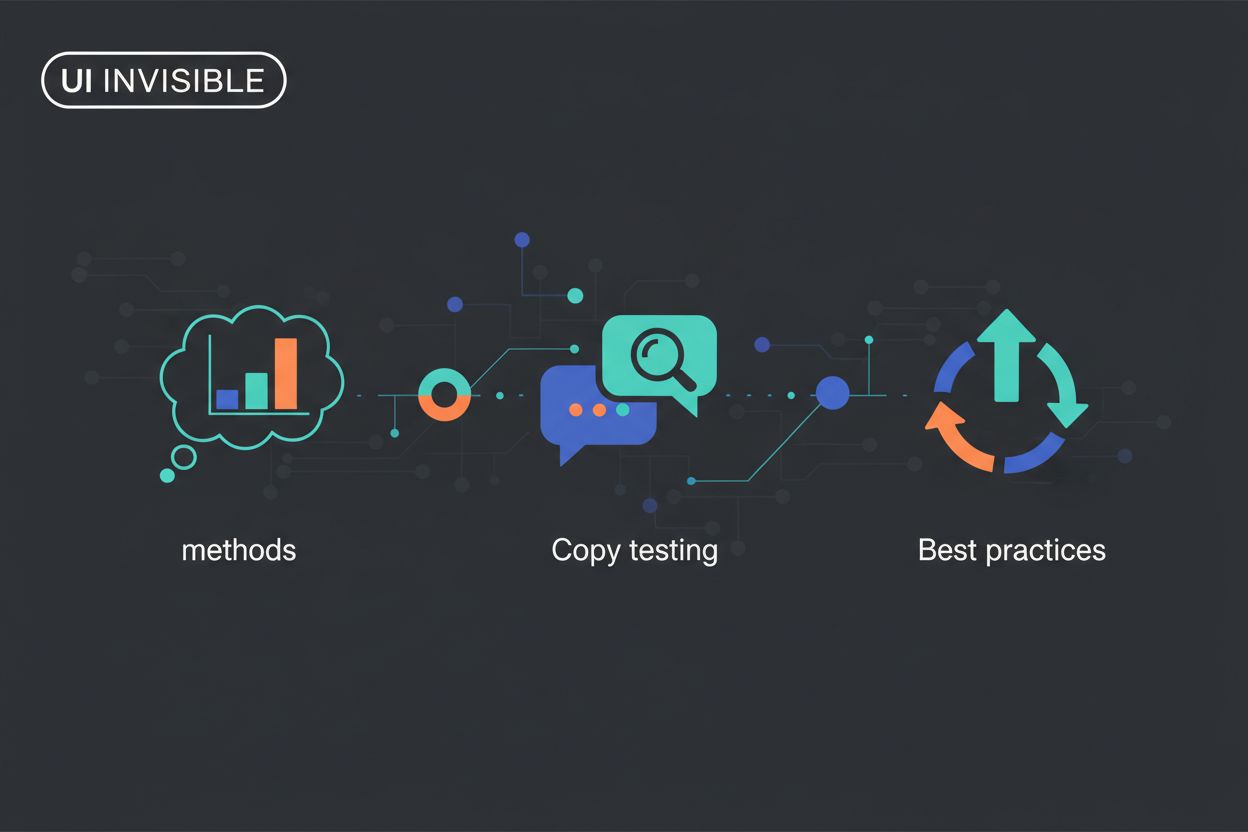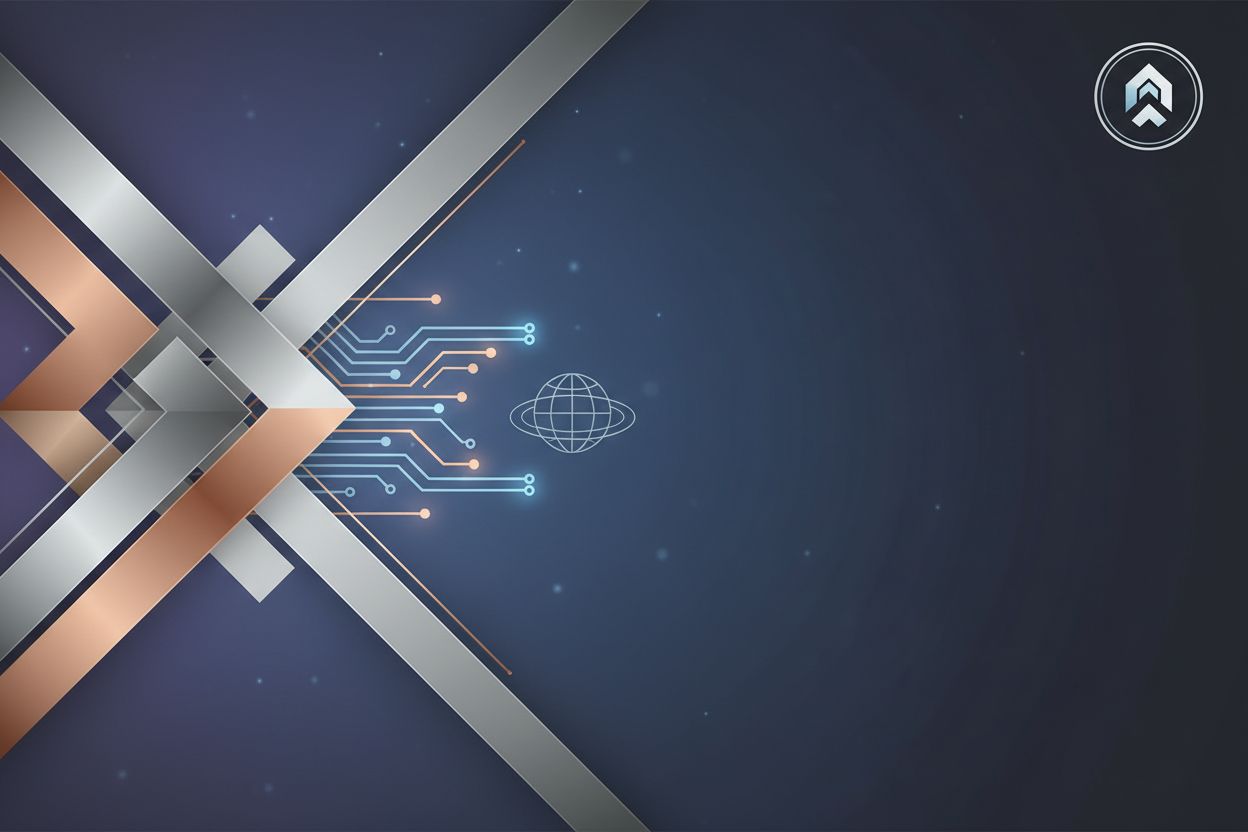Understanding Behavioral Targeting in Marketing
TL;DR
Understanding the Call to Action (CTA)
Okay, so, you're scrolling through a website, right? Ever notice how some pages just grab you and others... well, you bounce? Yeah, me too. Thing is, that difference often boils down to one simple, but super crucial, element: The Call to Action, or CTA.
Let's break down what a CTA really is and why it's way more than just slapping a "Buy Now" button on your page.
- A CTA is a prompt designed to elicit an immediate response from the reader.
Okay, that's the textbook definition. But what does it mean?
Think of it like this: you've just told someone an amazing story, and the cta is the punchline. It's the "So, what are you going to do about it?" moment. It's not just a suggestion; it's a nudge, a gentle push towards a specific action.
It could be anything, from signing up for a newsletter to downloading a whitepaper, requesting a free demo, or- of course - making a purchase. The key is that it gets the reader actively involved with your brand, not just passively consuming content.
For instance, a healthcare provider’s blog post about heart health might end with a CTA to schedule a check-up. A retail website showcasing new fall fashion might include a CTA to create a wishlist. Even a finance blog could have a CTA to download a template for a budget plan.
It's a plan. It's a strategy. It's the difference between someone browsing your website and actually *doing* something.
- It bridges the gap between content consumption and desired action.
Imagine a beautifully written blog post about the benefits of mindfulness. Great content, right? But without a CTA, it's like a bridge to nowhere. The reader enjoys the article, maybe even learns something, but then... what? They close the tab and move on.
A well-placed CTA turns that enjoyable read into a tangible step. For example: "Download our free guided meditation" or "Join our weekly mindfulness challenge". Now, the reader isn't just informed; they're engaged. They're taking action and moving further down your marketing funnel.
Think about a retail company. They produce an awesome video showcasing how to style their new collection. If they don't add a CTA, that user will just move on. But with a good CTA, like "Shop the Collection" or "Create Your Own Style" they can convert that user.
It's all about taking that first step.
- Effective CTAs are clear, concise, and compelling.
Clarity is king. If your CTA is vague or confusing, people simply won't click. They should know what they're getting into. Instead of “Learn More,” try “Download the Free Ebook” or “Get Your Personalized Quote Now.”
Conciseness is about respecting people’s time. No one wants to read a paragraph explaining what they're supposed to do. Keep it short and sweet. "Start Your Free Trial" is way better than "Click here to begin your absolutely risk-free, no-obligation trial period today!"
And finally, compelling. This is what hooks the users. Why should they click? What's in it for them? It could be free, exclusive, or transformative.
For example, a software company offering a free trial might use the CTA "Unlock Your Productivity" instead of "Start Trial." A non-profit organization could use "Donate to Save a Life" rather than just "Donate."
Three words that get results.
So, now we know what a CTA is, but what's the big deal? Why are they so important in marketing? Well, let's get into it:
- Driving conversions, whether it's a sale, a sign-up, or a download.
This is the most obvious, but also the most crucial. CTAs are conversion machines. They turn website visitors into leads, leads into customers, and customers into loyal advocates.
Without a clear CTA, you're basically hoping people will stumble upon the action you want them to take. That's like relying on carrier pigeons for email marketing – highly unreliable.
Think about an e-commerce company. Their blog post is about the top 5 winter coats. It should include a CTA such as "Shop Now and Stay Warm" to drive sales. Or, a subscription service writing about the best ways to learn a new language needs a CTA that says "Start Your Free Lesson Today" to get sign ups.
Without them, you're just shouting into the void.
- Guiding users through the marketing funnel.
The marketing funnel isn't just some abstract concept; it's the roadmap of your customer's journey. And CTAs are the road signs.
They guide users from awareness (reading a blog post) to interest (watching a demo), consideration (comparing pricing), and finally, decision (making a purchase). Each stage requires a different type of CTA, carefully crafted to move the user to the next step.
A B2B company understands this. A site visitor might start with a blog post, then move to download an ebook, and finally request a consultation. Each piece of content needs a specific CTA to guide them along the funnel.
Show users the way, one step at a time.
- Increasing engagement and interaction with your brand.
It's not all about the hard sell. CTAs can also be used to build relationships and foster a sense of community.
Encouraging users to leave a comment, share your content on social media, or join a forum are all ways to increase engagement and build a loyal following. This is especially crucial for building trust and establishing your brand as a thought leader.
For example, a food blogger might end a post with "Share Your Favorite Recipe in the Comments!" while a travel company could add a CTA that says: "Join Our Community and Share Your Travel Pics!"
It's the foundation of any lasting customer relationship.
Alright, so we know what CTAs are for, but what makes them work? It's not just random wording. There's actually some pretty fascinating psychology at play:
- Leveraging urgency and scarcity to motivate action.
People are wired to avoid missing out. It's a primal instinct. That's why urgency and scarcity are such powerful tools in crafting CTAs.
When you create a sense that something is limited in time or quantity, you trigger a fear of missing out (fomo) that motivates people to act quickly. Think of phrases like "Limited-Time Offer," "While Supplies Last," or "Sale Ends Tonight!"
An e-commerce company might use a CTA like "Only 3 Left in Stock!" to encourage immediate purchase. A service provider could use "Limited Spots Available – Sign Up Now!" to drive sign ups.
Use it ethically and strategically.
- Using action-oriented language that resonates with your audience.
Words matter. A lot. The language you use in your CTA can make or break its effectiveness.
You want to use verbs that are active, direct, and specific. Instead of "More Information," try "Discover the Secrets" or "Transform Your Business." The more tangible the verb, the better.
Consider your audience, too. What kind of language resonates with them? Are they formal or informal? Tech-savvy or beginners? Tailor your language to speak directly to their needs and interests.
A fitness app targeting young adults might use "Crush Your Goals – Start Today!" while a financial planning service aimed at retirees could use "Secure Your Future – Request a Consultation."
They can spark action or kill momentum.
- Creating a sense of value and benefit for the user.
Users are inherently motivated by what they stand to gain. Your CTA needs to clearly communicate the value proposition.
What will the user gain by clicking? Will it save them time, money, or effort? Will it improve their life in some way? Make the benefit crystal clear.
Instead of "Submit," try "Get Your Free Savings Report" or "Download the Ultimate Guide to Productivity." Focus on the result they'll achieve.
For example, a marketing agency offering a free website audit could use the CTA "Uncover Your Website's Hidden Potential" instead of just "Get Audit." A productivity app could use "Reclaim Your Time – Start Free" rather than simply "Download."
Always answer the question: What's in it for me?
So, let's talk ai. Artificial intelligence is changing everything, and CTAs are no exception. Here's a look at how ai is helping marketers create CTAs that actually convert:
- ai writing assistants can analyze data to predict which phrases and designs will perform best.
Forget guessing. ai can sift through mountains of data – historical campaign results, competitor analysis, audience demographics – to identify patterns that humans might miss. This means you can test different versions of your CTA, predicting which will resonate most effectively before you even launch your campaign.
It's like having a crystal ball that shows you the most likely path to success.
Imagine you are a marketing team, and you want to create a CTA for an email campaign, and you have two drafts. The first one is "Click Here" and the second is "Get Your Free Guide". ai can analyze data to predict which of these two will perform better.
No more guesswork. Just smarter CTAs.
- ai can personalize CTAs based on user behavior and demographics.
Generic messaging is dead. People want to feel understood and catered to. ai makes that possible by creating personalized experiences, even when it comes to CTAs.
Based on a user's browsing history, past purchases, or demographic data, ai can dynamically generate CTAs that are highly relevant and appealing. It's like having a conversation tailored specifically to each individual.
For example, if a user has viewed several products in the "running shoes" category, the website could display a personalized CTA like "Find Your Perfect Running Shoe." If a user is a frequent buyer, the CTA might say "Enjoy 20% Off Your Next Order."
Treat every user like an individual, not just a number.
- publish7's ai tweet generator helps create engaging social media content with optimized CTAs.
Social media is a fast-paced game. You only have a few seconds to capture someone's attention. Publish7's ai tweet generator helps you craft compelling social media content with CTAs that are optimized for engagement.
This tool can analyze trending topics, user preferences, and past performance to generate tweets that are not only informative but also drive clicks and conversions.
Imagine a marketing team that is pressed for time. They can use publish7 to generate multiple tweets to promote their product. The tool can create the tweet and optimize the CTA.
It's a goldmine for targeted CTAs.
- with publish7's backlink ideas generator, seo strategies can be developed to enhance CTA visibility and effectiveness.
What use is a great CTA if nobody sees it? Publish7 doesn't just help you create the CTA; it helps you get it in front of the right people.
Their backlink ideas generator helps you develop seo strategies that enhance the visibility and effectiveness of your CTAs. By building high-quality backlinks, you can improve your search engine rankings, driving more traffic to your website and increasing the chances that people will see and click on your CTAs.
A small business owner wants to improve their website's seo. They can use publish7's tool to get backlink ideas, which will ultimately drive more organic traffic to their site and increase CTA visibility.
If they can't see it, they can't click it.
Hopefully, this gives you a solid foundation for understanding what a CTA is, why it matters, and how ai is changing the game. In the following sections, we'll dig deeper into specific types of CTAs, best practices for design and placement, and how to measure their effectiveness. Stay tuned, there's plenty more to discover!
Anatomy of a High-Converting CTA
Okay, so, you wanna make your Calls to Action (CTAs) really good, right? Like, not just "meh, maybe I'll click" but "OMG, I need that!" kinda good? It's not just about the words; it's the whole package.
Think of your CTA copy as the salesperson in your corner. It needs to be persuasive, but not sleazy, ya know?
- Using strong verbs and action-oriented language (e.g., 'Download,' 'Sign Up,' 'Get Started').
It's like a movie trailer, you gotta make every word count. Action verbs are your best friend. Why? Because they tell people exactly what to do.
Instead of a weak "More Info" try a punchy "Download the Guide," "Sign Up Today," or "Get Started Now". See the difference? It's like a mental nudge, right where they need it.
Imagine you're a healthcare company, and you want to encourage people to get a flu shot. Instead of "Read About Flu Prevention," you could use "Schedule Your Flu Shot Today." It's way more direct and makes it easier for people to take that next step.
- Highlighting the benefit for the user (e.g., 'Get Free Access,' 'Unlock Your Potential').
Users are inherently motivated by what they stand to gain. Your CTA needs to answer that question, pronto.
It's not enough to say, "Join our newsletter." Tell 'em what they'll get – "Get Free Access to Exclusive Content" or "Unlock Your Potential with Expert Tips". It's about selling the outcome, not just the action.
Think about a retail company, and they're launching a new loyalty program. Instead of "Join Now," they should use "Unlock Exclusive Rewards" or "Get 20% Off Your First Order."
- Keeping it short, sweet, and to the point.
Ain't nobody got time for long, rambling CTAs. People are busy, scrolling fast. Your copy needs to be a lightning bolt – quick, bright, and impactful.
Think Twitter. Every character counts. "Start Your Free Trial" is way better than "Click Here to Begin Your Absolutely Risk-Free, No-Obligation Trial Period Today!" Less is more, always.
A finance blog offering a budgeting template should use "Download Your Free Budget" instead of "Click here to start your journey to financial freedom with our comprehensive and user-friendly budgeting template!"
Copy matters, sure, but design is the sexy part. It's what grabs their eyeballs and makes 'em wanna click.
- Choosing contrasting colors that make the CTA stand out.
Think about a cheetah in the savannah. It needs to stand out against the grass. Same with your CTA.
You want colors that pop against your website's background. If your site is mostly blue, try an orange or yellow button. It's not just about looking pretty; it's about visual hierarchy. What do you want people to see first?
Here's a little mermaid diagram to illustrate the concept:
- Using whitespace to create visual breathing room.
Whitespace, or negative space, is like the silence in a song. It gives the important elements room to shine.
Don't cram your CTA into a corner surrounded by text and images. Give it space to breathe. It'll naturally draw the eye and make it seem less cluttered and overwhelming.
- Employing imagery or icons that reinforce the message.
A picture is worth a thousand words, right? Use images or icons that support your CTA and make it even more compelling.
If you're offering a free download, use a download icon. If you're promoting a video, use a play button. It's about creating a visual shortcut that instantly communicates the purpose of the CTA.
For example, a travel company uses stunning visuals. An article about beautiful destinations would need to include a CTA with a picture that reinforces the message. A small airplane icon or a miniature image of a famous landmark could work well.
You can have the best copy and design in the world, but if your CTA is buried at the bottom of the page, it's like hiding treasure in your sock drawer.
- Above the fold for immediate visibility.
"Above the fold" is old-school newspaper speak, but it still applies online. It basically means what people see without scrolling. User attention spans are short online, and first impressions matter.
Your most important CTA should be visible right away. Don't make people hunt for it. If they have to scroll to find it, you've already lost a chunk of your audience.
- Within the content, seamlessly integrated into the narrative.
Think of CTAs as part of the story, not just an afterthought. Weave them naturally into your content where they make the most sense.
If you're writing a blog post about email marketing tips, include a CTA to download your free email template within the article, not just at the end. This integration is more effective because it addresses the user's immediate need or interest at the point of engagement.
- At the end of a blog post or video to capitalize on engagement.
People who make it to the end of your content are your hottest leads. They're engaged, interested, and ready for the next step.
That's the perfect place for a strong, conversion-focused CTA. It's like saying, "Okay, you've learned all this – now, what are you gonna do about it?"
- In sidebars and footers for consistent visibility without being intrusive.
Sidebars and footers are like the billboards of your website. They're always there, but they shouldn't be obnoxious. They function as always-visible, but not primary-focus, elements.
Use them for secondary CTAs, like newsletter sign-ups or promoting related content. It's about keeping users engaged without being pushy.
Here's a mermaid diagram that visualizes the placement of CTAs:
Listen, people are on their phones all the time. If your CTA isn't mobile-friendly, you're basically invisible to a huge chunk of your audience.
- Ensuring CTAs are easily tappable on touchscreens.
Tiny buttons are a mobile sin. Make sure your CTAs are big enough to tap easily with a thumb. Think about those little consent forms you have to agree to. Just like those forms, CTAs need to be easy to interact with to avoid user frustration and ensure a smooth experience.
- Using responsive design to adapt to different screen sizes.
Your CTA should look good, and function well, on any device – phone, tablet, laptop, whatever. Responsive design ensures that your CTA automatically adjusts to the screen size, so it's always visible and easy to interact with. This means scaling and layout adjustments to fit the screen.
- Considering the thumb zone for optimal placement.
The "thumb zone" is the area on a phone screen that's easiest to reach with your thumb. Place your CTA within that zone for maximum accessibility. It's about making it effortless for people to take action, even when they're holding their phone with one hand on a crowded bus.
Here's a mermaid diagram to illustrate the thumb zone:
The percentages represent the relative ease of reach for different areas of the screen when using a smartphone one-handed.
So, there you have it – the anatomy of a high-converting call to action. Nail these elements, and you'll be well on your way to turning those passive browsers into engaged, clicking customers.
In the next section, we'll dive deep into different types of Calls to Action.
CTAs in Different Marketing Channels
Alright, so, we've talked about what CTAs are, how to make 'em shine, and even touched on how ai is shaking things up. But where do these little action-drivers actually live? I mean, you can't just stick 'em anywhere and hope for the best, right?
Turns out, different marketing channels call for different kinds of CTAs. It's like picking the right tool for the job – a hammer ain't gonna help you screw in a lightbulb.
So, let's dive in and see how CTAs play out in the wild.
- Website CTAs: Guiding Visitors Through Your Site
- Email Marketing CTAs: Nurturing Leads and Driving Sales
- Social Media CTAs: Engaging Your Followers
- Product Listing CTAs: Optimizing Product Pages for Conversions
Think of your website as a digital storefront. You want to guide visitors to exactly where you want them to go. And that's where well-placed CTAs come in.
- Homepage CTAs: Directing visitors to key product or service pages.
Your homepage is the front door. It's gotta make a good first impression, and it needs to get people moving in the right direction. Homepage CTAs should be clear, concise, and focused on the most important actions you want people to take. To prevent bounce rates and capture initial interest, quick guidance is essential.
A small business that offers accounting software might use a CTA like "Get a Free Demo" or "See Pricing Plans" right on their homepage. A university, on the other hand, might use "Explore Programs" or "Apply Now." Get it? It's about guiding the user, quickly.
Think of it as giving directions to a lost tourist. You wouldn't give 'em a history lesson, would you? You just tell 'em where to go.
- Product page CTAs: Encouraging purchases with 'Add to Cart' or 'Buy Now' buttons.
Product pages are where the magic happens – or should happen. These CTAs are all about closing the deal. "Add to Cart," "Buy Now," and "Customize Your Order" are all classic examples.
But don't just slap a button on there. Think about the user experience. Make sure the CTA is prominent, easy to find, and visually appealing. And for goodness sake, make sure it actually works. Regular testing and using reliable e-commerce platforms can help ensure functionality.
A clothing retailer might use "Add to Wishlist" or "See Similar Items" alongside the "Add to Cart" button to encourage further browsing. A software company could use "Download Free Trial" or "Request a Demo" to cater to users who aren't quite ready to buy. It's about giving options, but not overwhelming the user.
- Blog CTAs: Promoting email sign-ups or related content.
Blogs aren't always about direct sales. Sometimes, it's about building relationships and establishing yourself as an authority. That's where blog CTAs come in.
These CTAs often focus on things like "Subscribe to Our Newsletter," "Download Our Free Ebook," or "Read More About This Topic." They're about capturing leads and keeping people engaged.
Here's a mermaid diagram that visualizes the website CTA placement:
A marketing agency’s blog post about seo might include a CTA to download a free seo checklist. A food blogger’s recipe post could include a CTA to sign up for a weekly meal plan. It's about providing value and building trust, which contributes to establishing authority.
- landing page ctas: aligning with the specific goal of the landing page
Landing pages are laser-focused. They have one specific goal in mind, whether it's generating leads, driving registrations, or promoting a specific offer. The CTA should be directly aligned with that goal.
If you're offering a free webinar, the CTA should be "Register Now." If you're promoting a new product launch, it should be "Pre-Order Today." No messing around.
A financial services company might use a landing page to offer a free retirement planning consultation, with the CTA "Schedule Your Free Consultation Now." A real estate agency could use a landing page to promote a new property listing, with the CTA "View the Virtual Tour." It's about making the next step obvious and irresistible.
Email is still one of the most powerful marketing channels out there. But let's face it: people's inboxes are flooded. Your email needs to stand out, and your CTA needs to pack a punch.
- Welcome email CTAs: Prompting users to explore your website or services.
The welcome email is your first impression. Don't waste it. This is your chance to introduce yourself and guide new subscribers to the most important parts of your website.
Think of it as a digital handshake. You want to be friendly, helpful, and point them in the right direction. Examples of "most important parts" could be your "About Us" page to build trust, your "Featured Products" to showcase value, or your "Getting Started" guide to reduce churn.
A retail company might use a CTA like "Browse Our New Arrivals" or "Get a Personalized Recommendation." A news publication could use "Read Our Top Stories" or "Customize Your News Feed." It's about getting them hooked from the start.
- Newsletter CTAs: Highlighting new content or promotions.
Newsletters are all about keeping your audience engaged and informed. Use CTAs to highlight new blog posts, product updates, upcoming events, or exclusive promotions.
Make sure your CTAs are visually appealing and easy to spot. Using buttons, contrasting colors, and sufficient whitespace can help. Use clear, concise language that tells people exactly what they'll get by clicking.
A tech blog might use "Read the Latest Tech Reviews" or "Download Our Free Tech Guide." An event planning company could use "See Upcoming Events" or "Get Early Bird Tickets." It's about keeping them in the loop and driving traffic back to your website.
- Promotional email CTAs: Driving sales with limited-time offers.
These are your direct-response emails. They're designed to get people to take action now. Use urgency and scarcity to motivate clicks.
Think "Limited-Time Offer," "Sale Ends Tonight," or "Exclusive Discount for Subscribers." Make the benefit crystal clear and the path to purchase as smooth as possible.
An e-commerce company might use "Shop the Sale Now – 50% Off!" or "Free Shipping on Orders Over $50." A subscription box service could use "Get Your First Box for Just $10!" This is effective because it taps into the psychological principles of fear of missing out (FOMO) and perceived value.
- segmenting email lists to personalize ctas for different audience segments
Generic email blasts are a thing of the past. If you really want to see results, you need to segment your email list and personalize your CTAs based on audience segments.
That is, divide your email list into smaller groups based on demographics, interests, purchase history, or other relevant factors. Then, tailor your CTAs to speak directly to each segment's needs and interests.
For example, a fitness app could segment its users based on their fitness goals: weight loss, muscle gain, or general wellness. The CTAs in their emails could then be tailored to each goal: "Download Your Free Weight Loss Plan," "Start Your Muscle-Building Program," or "Join Our 30-Day Wellness Challenge." Another example: a travel company could segment by interest (adventure vs. relaxation) and offer CTAs like "Book Your Next Adventure Trip" or "Relax with Our Spa Getaway Packages."
Here's a little mermaid diagram to illustrate the email flow:
Social media is all about grabbing attention in a crowded space. Your CTAs need to be short, punchy, and visually appealing. You've got seconds, maybe milliseconds, to make an impact.
- Post CTAs: Encouraging likes, shares, and comments.
Engagement is the name of the game on social media. Use CTAs to encourage people to interact with your content. This is important for algorithm boosts, community building, and social proof.
Think "Like This Post," "Share With Your Friends," "Leave a Comment Below," or "Tag a Friend Who Would Love This." The easier you make it for people to engage, the more likely they are to do it.
A food blogger might use "Double Tap If You Love Chocolate!" while a travel company could add "Share Your Dream Destination in the Comments!" It's about sparking conversation and building community.
- Ad CTAs: Driving traffic to your website or landing pages.
Social media ads are a powerful way to reach a targeted audience. Use CTAs to drive traffic to your website, landing pages, or specific offers.
Think "Shop Now," "Learn More," "Sign Up Today," or "Get Your Free Quote." Make sure your ad copy and visuals are aligned with the CTA to create a seamless experience. Consistent messaging and matching visuals to the CTA's promise are key.
A software company offering a free trial might use the CTA "Start Your Free Trial – No Credit Card Required!" A local restaurant could use "See Our Menu and Order Online." It's about getting people off social media and onto your platform.
- Profile CTAs: Promoting your website or other social channels.
Your social media profile is your digital business card. Use the bio section to promote your website, other social channels, or a specific offer.
Think "Visit Our Website," "Follow Us on Instagram," or "Download Our Free Guide." Make it easy for people to learn more about your brand and connect with you on other platforms. Using a clear link and a compelling call to action in the bio text are crucial for effectiveness.
A photographer might include a link to their website and a CTA like "Book Your Session Today!" A consultant could add a link to their LinkedIn profile and "Connect With Me for Expert Insights."
- using social listening tools to identify trending topics and tailor ctas accordingly
Savvy marketers use social listening tools to keep their finger on the pulse of what's trending. Using this data to tailor your CTAs can significantly boost engagement.
Here's a little mermaid diagram that visualizes the social media CTA process:
For example, if a trending topic is "sustainable living," a home goods company might create a post showcasing their eco-friendly products with the CTA "Shop Our Sustainable Collection." Or, if a trending news story is about a specific health issue, a healthcare provider could share a blog post on the topic with the CTA "Learn More About Prevention and Treatment."
Product listings are the digital equivalent of a shelf in a store. You need to grab attention, highlight key features, and make it easy for people to buy.
- Clear and concise product descriptions that highlight key benefits.
No one wants to wade through a wall of text. Keep your product descriptions short, sweet, and focused on the benefits. Using bullet points and highlighting key benefits upfront can help.
What will the user gain by buying this product? Will it save them time, money, or effort? Will it improve their life in some way? Make the value proposition crystal clear.
Instead of just listing features, focus on the outcomes. "This blender has a 1000-watt motor" is boring. "Create Delicious Smoothies in Seconds" is compelling.
- High-quality images that showcase the product's features.
Images are worth a thousand words. Use high-resolution photos that show off your product from every angle.
Show it in use, highlight key features, and create a sense of desire. If you can, include a video to really bring your product to life. Videos are effective for product listings because they can demonstrate functionality, build trust, and increase engagement.
A furniture retailer should show their couch in a beautifully decorated living room. A tech company should showcase their laptop's sleek design and user-friendly interface.
- Compelling 'Add to Cart' or 'Buy Now' buttons.
These are the gatekeepers to the sale. Make sure they're impossible to miss.
Use contrasting colors, action-oriented language, and clear pricing information. Consider adding a sense of urgency, like "Limited Stock Available." Other urgency/scarcity tactics include countdown timers or highlighting low stock numbers.
A clothing retailer might use "Add to Bag – Free Shipping on Orders Over $50!" A book seller could use "Buy Now – Get 20% Off!"
- Customer reviews and ratings to build trust and social proof.
People trust other people more than they trust brands. Showcase customer reviews and ratings prominently on your product pages.
Encourage customers to leave reviews, and respond to both positive and negative feedback. Social proof is a powerful way to build trust and increase conversions. Methods for encouraging reviews include post-purchase emails or offering incentives. Responding effectively to negative feedback involves acknowledging the issue and offering a solution.
A restaurant might use "See What Others Are Saying – 4.5 Stars!" An online course provider could add "Join Thousands of Satisfied Students."
So, there you have it – a whirlwind tour of CTAs across different marketing channels. The key takeaway? There's no one-size-fits-all approach. You need to tailor your CTAs to the specific context, audience, and goals of each channel.
In the next section, we'll get into some of the nitty-gritty details of CTA design and placement. Get ready to geek out!
Optimizing CTAs for SEO
Whoa, SEO for CTAs? Is that even a thing? Turns out, it totally is. I mean, we spend all this time crafting these perfect little calls to action, but if nobody sees them, what's the point? Let's dive into how we can tweak our CTAs to get them ranking higher and snagging more eyeballs.
Here's the deal:
- Incorporating relevant keywords into your CTA copy
- Using long-tail keywords to target specific user intent
- Optimizing anchor text for internal and external links
Okay, so you know all about keywords for blog posts and landing pages, right? But think about it - why not use them in CTAs, too? It's not about keyword stuffing, obviously. It's about making sure Google (and other search engines) understand what the heck your CTA is about.
Think strategically, use keywords that align with the action you want users to take. If your CTA is for downloading a guide about "small business accounting software," don't just say "Download Now." Try "Download Your Free Small Business Accounting Software Guide." See how much clearer that is?
And don't forget about keyword variations. Google's smart enough to understand synonyms and related terms, so mix it up a bit.
Long-tail keywords are like the secret sauce of search. They're those super-specific phrases that people use when they know exactly what they're looking for. And that's where the magic happens.
For example, instead of a generic CTA like "Get a Quote," a long-tail version might be "Get a Free Quote for Cloud-Based small business crm." This is money.
By using long-tail keywords, you're not just attracting any visitor; you're attracting someone with a very specific need. They're further down the funnel, closer to converting. It's like having a laser-guided missile instead of a shotgun – way more precise. Long-tail keywords often indicate higher purchase intent, making them ideal for CTAs.
Anchor text is the clickable text in a hyperlink. And it's a huge SEO opportunity that people often ignore.
When you're linking to your CTA (either internally or externally), make sure that anchor text is descriptive and relevant. If you're linking to a page where people can sign up for a webinar, don't just use "Click Here" as the anchor text. Use something like "Register for Our Free Webinar on Content Marketing" instead.
And here's a pro tip: internal linking is your friend. Link to your CTAs from relevant blog posts, product pages, and other areas of your website. This helps Google understand the structure of your site and gives your CTAs a little extra SEO juice.
> A study shows that pages with a high number of internal links tend to rank higher in search results. So, internal linking is like giving your CTAs a little boost in the search engine rankings.
Let's visualize this a bit:
Schema markup is like giving search engines a cheat sheet. It's code that you add to your website to provide search engines with more information about your content. And guess what? You can use it to enhance your CTAs, too.
- Using schema markup to provide structured data about your CTAs
- Helping search engines understand the context and purpose of your CTAs
- Improving click-through rates with rich snippets
Imagine you're a search engine trying to understand a webpage. You see a button that says "Download Now." Cool. But what are people downloading? Is it an ebook, a software trial, or a coupon?
Schema markup answers those questions directly. By adding structured data to your CTA, you're telling Google exactly what the CTA is for. This helps search engines understand the context and purpose of your CTA, and it can improve your rankings.
Rich snippets are those extra bits of information that sometimes appear in search results. They can include things like star ratings, pricing information, or event dates.
By using schema markup with your CTAs, you can potentially get rich snippets to appear in search results. This can make your listings more eye-catching and improve your click-through rates.
For example, if you're promoting a free webinar, you could use schema markup to display the date, time, and topic of the webinar directly in the search results. This gives users more information upfront and makes them more likely to click.
Here's a basic example of schema markup for a CTA promoting a free ebook:
<div itemscope itemtype ="http://schema.org/Offer">
<span itemprop="name">Download Our Free Ebook: The Ultimate Guide to Content Marketing</span>
<link itemprop="url" href="https://example.com/ebook-download"/>
<span itemprop="price">0.00</span>
<span itemprop="priceCurrency">USD</span>
<link itemprop="availability" href="http://schema.org/InStock"/>
</div>
This 'Offer' schema, when applied to a CTA, helps search engines understand that the CTA is offering something of value for free. This can contribute to rich snippets showing the offer details directly in search results.
Link building is the process of getting other websites to link to your website. It's a crucial part of SEO, and it can also help boost the visibility and effectiveness of your CTAs.
- Earning backlinks from reputable websites that point to your CTAs
- Creating valuable content that encourages natural link building
- Guest blogging on relevant industry sites
When reputable websites link to your CTAs, it sends a signal to search engines that your CTAs are valuable and trustworthy. This can improve your search engine rankings and drive more traffic to your website.
For example, if a well-known industry blog links to your CTA for a free tool, that's a huge vote of confidence in Google's eyes. It's like getting a celebrity endorsement for your CTA.
The best way to earn backlinks is to create valuable content that people actually want to link to. This could be a blog post, an ebook, a whitepaper, or even just a helpful tool or resource.
When you create something that's truly useful and informative, people will naturally want to share it with their audience. And that means more backlinks for your CTAs.
Think about it: if you write an awesome guide about "how to improve your email open rates" and include a CTA to download a free email template, other bloggers in the marketing space might link to your guide as a resource for their readers.
Guest blogging is the practice of writing articles for other websites in your industry. It's a great way to reach a new audience, establish yourself as an authority, and – you guessed it – build backlinks to your CTAs.
When you guest blog, you can usually include a link back to your website in your author bio or within the body of the article. Make sure that link points to a page with a relevant CTA. To ensure the CTA is relevant and effective for the guest blog's audience, tailor the linked page's content and CTA to align with the guest post's topic and the audience's likely interests.
For example, a financial advisor could write a guest post for a personal finance blog about "how to plan for retirement in your 30s" and include a CTA to schedule a free consultation.
So, if you are a small business owner and you want to improve your websites seo, you can use tools like publish7's backlink ideas generator to get backlink ideas and improve your CTA visibility.
Okay, so we've covered a lot about optimizing CTAs for SEO. But what does this actually look like in practice? Let's break down some real-world examples to see how these strategies can be applied.
- E-commerce Product Page: A clothing retailer includes a long-tail keyword in their CTA, changing "Add to Bag" to "Add This Women's Cashmere Sweater to My Bag" on the product page. They also use schema markup to show pricing and availability in search results.
- B2B Software Company: A software firm creates a blog post titled "5 Ways to Improve Your Project Management Workflow." The post includes a CTA to "Download Our Free Project Management Template" with keyword-rich anchor text. The company also guest blogs on project management websites, linking back to this blog post.
- Healthcare Provider: A local clinic offers a free consultation for new patients. They optimize their landing page with schema markup, including details about the consultation's benefits and the doctors' qualifications. The resulting rich snippet improves click-through rates from search.
- Travel Agency: A travel company writes a blog post about top 10 travel destinations. The post includes multiple CTAs, such as "Book Your Flight Today" and "Get a Free Travel Guide". They use tools to develop SEO strategies and increase organic traffic.
Hopefully, this gives you a good idea of how to start thinking about SEO for your calls to action. It's not just about slapping a few keywords on a button; it's about creating a holistic strategy that aligns your CTAs with user intent and search engine algorithms.
And remember, it's an ongoing process. Keep testing, analyzing, and refining your approach to see what works best for your audience and your business goals.
Now that we've tackled SEO, let's move on to another crucial aspect of CTAs: design and placement.
Tools and Technologies for Creating Effective CTAs
Okay, so you're ready to take your CTA game to the next level? It's not just about having the right words; you need the right tools, too.
Think of it like being a chef – you can have the best recipe, but without the proper knives, pots, and pans, you're gonna have a tough time whipping up a masterpiece, ya know?
Here's what we'll cover:
- Copywriting tools to help you write compelling CTA text.
- Design tools for creating eye-catching visuals.
- A/B Testing Tools for optimizing performance.
- Analytics dashboards to track how those CTAs are performing.
Words matter, especially in a CTA. You want something that's gonna grab attention and make people click. Luckily, there's a bunch of tools out there designed to help you craft the perfect message.
- ai-powered copywriting tools for generating high-converting CTA copy.
These ain't your grandma's thesaurus. ai is changing the game when it comes to copywriting, and it can seriously help you level up your CTAs.
ai writing assistants can analyze tons of data – like what's worked in past campaigns, what your competitors are doing, and what your target audience responds to – to suggest phrases and designs that are most likely to convert.
Imagine you're trying to come up with a CTA for a new product launch. Instead of just brainstorming ideas, you could feed the ai tool some info about your product and target audience, and it'll spit out a bunch of different options, ranked by their predicted performance. Pretty cool, right?
- Grammar and spell checkers for ensuring accuracy and professionalism.
Okay, this might seem obvious, but you'd be surprised how many people skip this step. Nothing kills credibility faster than a CTA riddled with typos and grammatical errors.
I mean, you're trying to convince people to take action, and you can't even be bothered to spellcheck your button? Come on.
Make sure you're using a good grammar and spell checker – like Grammarly or even just the built-in one in your word processor – to catch any mistakes before you unleash your CTA on the world.
- Headline analyzers for creating attention-grabbing headlines.
Your CTA copy is basically a headline, so you gotta make it count. Headline analyzers can help you craft copy that's not only grammatically correct but also optimized for engagement.
These tools analyze things like word choice, length, and sentiment to give you a score and suggest improvements. It's like having a personal copy editor, but without the hefty price tag.
For instance, a headline analyzer might tell you that your CTA, "Find Out More," is too vague and suggest something more specific and benefit-driven, like "Discover Your Dream Home Today." It's all about making that first impression count.
Copy is important, but let's be real – design is what grabs people's attention. You want your CTA to stand out and be visually appealing, so people are actually drawn to click on it.
- Graphic design software for creating custom CTA buttons and images.
Generic, cookie-cutter buttons ain't gonna cut it. You need to create something that's unique to your brand and stands out from the crowd.
Graphic design software like Adobe Photoshop, Illustrator, or even free alternatives like Canva can help you create custom CTA buttons and images that are both visually appealing and on-brand. Canva is a good option for CTAs due to its user-friendly interface and availability of pre-designed templates.
- A/B testing tools for comparing different CTA variations.
A/B testing is like a science experiment for your CTAs. You create two different versions of your CTA – with different colors, text, or placement – and then test them against each other to see which one performs better.
For example, you could test a blue button versus a green button, or a CTA that says "Get Started Now" versus one that says "Unlock Your Potential." The A/B testing tool will track which version gets more clicks, and you can then use that data to optimize your CTA for maximum conversions. This allows you to implement the winning variation to maximize your conversion rates.
- Heatmap tools for analyzing user behavior and optimizing CTA placement.
So, you've got your awesome CTA copy and design, but is it actually in the right place? Heatmap tools can help you figure that out.
Heatmaps track where users are clicking, scrolling, and spending their time on your website. This can give you valuable insights into how people are interacting with your page and whether your CTA is in a prime location.
For example, if you see that people are spending a lot of time reading a certain section of your blog post, but they're not clicking on the CTA at the bottom, you might want to move that CTA higher up on the page, closer to where they're already focused.
Heatmaps are like having x-ray vision for your website.
You can't improve what you don't measure. That's why it's crucial to track and analyze the performance of your CTAs.
- Setting up conversion tracking in Google Analytics.
Google Analytics is your best friend when it comes to tracking website traffic and user behavior. By setting up conversion tracking, you can see exactly how many people are clicking on your CTAs and completing the desired action – whether it's signing up for a newsletter, downloading a resource, or making a purchase.
It might sound complicated, but Google has plenty of resources to help you get started.
- Monitoring click-through rates and conversion rates.
Once you've set up conversion tracking, it's time to start monitoring your key metrics. Click-through rate (CTR) is the percentage of people who see your CTA and actually click on it. Conversion rate, on the other hand, is the percentage of people who click on your CTA and then complete the desired action.
If you have a high CTR but a low conversion rate, it might mean that your CTA is compelling, but the landing page or offer isn't matching expectations.
According to industry data, the average CTA click-through rate is about 4% and the average conversion rate is around 2%, but it depends on industry.
- Identifying high-performing and underperforming CTAs.
Not all CTAs are created equal. Some will be conversion machines, while others will be total duds. The key is to identify which are which so you can double down on what's working and ditch what's not.
Your analytics dashboard will show you which CTAs are generating the most clicks and conversions, and which are lagging behind. Pay close attention to these numbers and look for patterns.
- Using data to inform future CTA optimization efforts.
Data is your compass in the world of CTA optimization. By analyzing your analytics, you can get a clear picture of what's working, what's not, and what needs to be tweaked.
For example, if you see that CTAs with a sense of urgency are performing well, you might want to add phrases like "Limited Time Offer" or "Sale Ends Soon" to your other CTAs. Or, if you notice that CTAs placed above the fold are getting more clicks, you might want to prioritize that placement for your most important offers.
It's all about using data to make smarter decisions and continuously improve your CTAs.
By now, you should have a solid foundation for understanding the tools and technologies that can help you create effective CTAs. But what about some real-world examples?
Let's look at how these tools work in practice.
- A small e-commerce business: A small e-commerce business uses an ai-powered copywriting tool to generate personalized CTAs for its email marketing campaigns, resulting in a 20% increase in click-through rates.
- A non-profit organization: A non-profit organization uses heatmap tools to analyze user behavior on its donation page, optimizing CTA placement and design to increase donations by 15%.
- A B2B software company: A B2B software company uses A/B testing tools to experiment with different CTA designs on its landing pages, finding that a more prominent and visually appealing button increases trial sign-ups by 25%.
Hopefully, this has given you a good overview of the tools and technologies you can use to create effective CTAs. But remember, it's not just about having the right tools; it's about using them strategically and creatively to craft messages that resonate with your audience and drive results.
In the next section, we'll dive into some of the common mistakes people make with CTAs and how to avoid them.
Real-World CTA Examples and Case Studies
Okay, so, you're probably thinking, "Alright, I get CTAs, but what do they look like in the real world?" Fair question! It's not enough to just know what they are; you gotta see 'em in action, right?
Let's dive into some real-world CTA examples, see what makes them tick, and maybe even swipe a few ideas for your own campaigns.
- E-commerce CTAs: Amazon Product Listing
- Social Media CTAs: Spotify
- Email Marketing CTAs: Netflix
Think about it. You're browsing Amazon, find something you kinda want, and BAM! There's that "Add to Cart" button. Simple, direct, and effective, right? It is more than just a button; it's the culmination of a user's browsing journey.
It's strategically placed: Usually above the fold and near the product image, making it super easy to spot.
It uses clear language: No confusing jargon, just a straightforward "Add to Cart."
It's visually distinct: The color (often yellow or orange) contrasts with the rest of the page.
It's like an old friend, a simple and clear message to help the user.
It isn't revolutionary, but it gets the job done. And that's the point of a CTA, isn't it? To get people to do something.
Sometimes, you don't wanna mess around with adding stuff to a cart. You just want that thing, and you want it now. Amazon gets that. That's why they have the "Buy Now" option.
- It creates a sense of urgency: The implication is, "Don't wait, get it now before it's gone!"
- It offers convenience: Skips the cart process and takes you straight to checkout.
- It's often tied to "one-click" ordering: Making it even faster and easier.
It's for those impulse buys, those "I deserve this" moments. And honestly, who hasn't clicked "Buy Now" after a long day?
Ever notice how Amazon product pages are covered in reviews? That's not an accident. Customer reviews are a super powerful form of social proof, and Amazon knows how to use them.
- They build trust: People are more likely to buy something if others have had a good experience.
- They provide information: Reviews often answer questions that the product description doesn't.
- They can act as a CTA in themselves: "This product is amazing, you should buy it!"
It's like getting a recommendation from a friend – way more persuasive than any marketing copy.
Okay, let's switch gears. Amazon is a great example of e-commerce CTAs, but what about social media? That's a whole different ballgame... so, let's take a look at Spotify.
Spotify knows that music is all about discovery and staying in the loop. That's why their "Follow" button is so prominent.
- It keeps users engaged: Following an artist or playlist means you'll see their new releases and updates.
- It builds a sense of community: It connects you to other fans of that artist or genre.
- It's simple and non-intrusive: It's a low-commitment way to show your support.
Spotify is also about social sharing. They want you to spread the music you love with your friends. That's why their "Share" button is everywhere.
It leverages word-of-mouth marketing: Sharing a song or playlist is a great way to introduce others to new music.
It's integrated across multiple platforms: You can share to Facebook, Instagram, Twitter, or even just copy a link.
It makes music a social experience: It encourages users to connect and share their tastes with others.
Sharing is caring, it is an efficient way to reach new people and expand your audience.
Ever get those playlists on Spotify like "Daily Mix 1," "Discover Weekly," or "Release Radar"? They're not just throwing songs at the wall; they're using your listening history to create something unique for you.
- It's personalized: These playlists are tailored to your specific musical tastes.
- It's convenient: You don't have to search for new music; it's delivered right to you.
- It creates anticipation: You know there's gonna be something new and interesting waiting for you every week.
It's like having a personal dj curating your music, and users love it.
Here's a simplified example of how Spotify might personalize a playlist CTA:
Okay, one more before we wrap up. We've covered e-commerce and social media; now let's look at email marketing with Netflix.
Netflix wants you to try their service, and they know that people are hesitant to commit without seeing what's on offer. That's why they use "Join Free for a Month" CTAs.
- It removes the risk: You can try the service without paying anything upfront.
- It highlights the value: You get access to their entire library of movies and shows.
- It creates a sense of urgency: You only have a limited time to take advantage of the offer.
It's a classic "foot-in-the-door" technique. Get 'em hooked, then worry about the subscription later.
Netflix is the king of personalization. They know what you've watched, what you've liked, and what you're likely to enjoy. They use this data to create CTAs that are highly relevant to you.
- "Continue Watching": Reminds you of where you left off in a show or movie.
- "Because You Watched...": Suggests similar titles based on your viewing history.
- "New Episodes Available": Alerts you to new content from shows you already love.
It's like having a friend who always knows what you want to watch. It is the secret to keeping users engaged.
Ever get an email from Netflix saying something like, "Are you still watching?" or "We've noticed you haven't watched in a while..."? Those are "nudge" emails.
- They re-engage inactive users: Reminding them of the value they're missing out on.
- They prevent churn: Encouraging users to keep their subscription active.
- They can be personalized: Suggesting specific shows or movies based on your viewing history.
They're a gentle way of saying, "Hey, we miss you! Come back and watch something!"
Here's how Netflix personalizes their emails:
So, there you have it – a whirlwind tour of real-world CTA examples. From Amazon's simple "Add to Cart" button to Netflix's hyper-personalized recommendations, CTAs come in all shapes and sizes. The key is to understand your audience, know your goals, and craft CTAs that are clear, concise, and compelling.
Next up, we'll be diving into common mistakes people make with CTAs and how to avoid them. It's easy to screw these up, so stick around!
Common CTA Mistakes and How to Avoid Them
Ever clicked a CTA that led you somewhere totally unexpected? Yeah, it's frustrating, right? Turns out, there's a whole bunch of ways to mess up what should be a simple ask.
This section's all about those common pitfalls and, more importantly, how to dodge them like a pro. We'll cover:
- Making your CTAs too vague, leaving users guessing.
- Overloading pages with so many CTAs they compete with each other.
- Forgetting that most people are browsing on your phones.
Think of a CTA as a signpost. If it's all faded and unreadable, nobody knows where to go. Same deal online.
- Using ambiguous language that doesn't tell the user what to expect.
"Click Here"? "Learn More"? Yawn. These are the vanilla ice cream of CTAs – totally unremarkable. They don't tell the user what's gonna happen after they click.
Instead, be specific. "Download the Free Guide," "Start Your Free Trial," "Get a Personalized Quote." Now that's talkin'.
Imagine you're browsing a fashion retailer's website. A CTA that says "See Our Styles" is kinda useless. But "Shop New Arrivals" or "Customize Your Outfit" gives you a clear idea of what to expect. Specificity is key.
- Failing to highlight the benefit for the user.
Users are lazy—we’re all guilty of it. They won't click unless there's a clear reward. What's in it for them? You gotta spell it out.
Instead of "Join Our Community," try "Get Exclusive Discounts & Early Access." Instead of "Request a Demo," try "See How We Can Double Your Sales." Make the value proposition obvious.
Think about it. A financial services company, they need to make sure they are bringing in conversions. A simple "Get Started" will not do the trick. Something like "Secure Your Financial Future" is what's needed.
- Not aligning the CTA with the content or context.
This is where it gets awkward. If your CTA feels like it came out of left field, it's gonna confuse people. It should flow naturally from the content they're already consuming.
If you're reading a blog post about email marketing, a CTA to "Download Our Free Email Template" makes sense. If it's promoting a completely unrelated product, it's just jarring.
For example, a blog about heart health should include a CTA to schedule a check-up. A retail website showcasing new fall fashion might include a CTA to create a wishlist. Even a finance blog could have a CTA to download a template for a budget plan.
Guess what? Most of your users are on their phones. If your CTAs aren't mobile-friendly, you're basically invisible to a huge chunk of your audience.
- Creating CTAs that are too small or difficult to tap on mobile devices.
Tiny buttons are a mobile sin. Make sure your CTAs are big enough to tap easily with a thumb. Think about those little consent forms you have to agree to. Just like those forms, CTAs need to be easy to interact with to avoid user frustration and ensure a smooth experience.
- Using designs that don't adapt to different screen sizes.
Your CTA should look good, and function well, on any device – phone, tablet, laptop, whatever. Responsive design ensures that your CTA automatically adjusts to the screen size, so it's always visible and easy to interact with. This means scaling and layout adjustments to fit the screen.
- Ignoring the thumb zone for optimal placement.
The "thumb zone" is the area on a phone screen that's easiest to reach with your thumb. Place your CTA within that zone for maximum accessibility. It's about making it effortless for people to take action, even when they're holding their phone with one hand on a crowded bus.
Let's look at a few examples of how to fix these mistakes:
- Vague CTA: A non-profit uses "Donate" on their website. To improve, they change it to "Donate to Provide Clean Water for a Family." This change is effective because it clarifies the impact and benefit of the donation.
- Overuse of CTAs: A SaaS company has 5 different CTAs on their homepage. They consolidate it to one primary CTA: "Start Your Free Trial," and move secondary CTAs to the footer or sidebar. This helps focus the user's attention on the most important action.
- Ignoring Mobile: A small business realizes their "Contact Us" button is too small on mobile. They increase the button size and add more padding around the text. Increasing size and padding is effective because it reduces accidental clicks and improves usability.
By addressing these common issues, you can improve CTA performance and increase conversion rates.
Next, we'll dive into how to measure the success of your CTAs.
Future Trends in CTA Optimization
Okay, so, picture this: you're trying to catch a glimpse of the future, right? It's kinda hazy, but some things are starting to come into focus. In the world of Calls to Action (CTAs), things are getting smarter, more personal, and way more interactive. Buckle up!
Here's a few things I'm keeping an eye on:
- ai-Powered Personalization: Tailoring CTAs to Individual Users
- Voice Search Optimization: CTAs for Voice Assistants
- Interactive CTAs: Gamification and Engagement
Remember when you'd see the same ad, like, everywhere? Yeah, those days are fading fast. People expect more now. They want to feel seen, understood, and catered to. So, what's the future look like? ai, baby!
Using ai to analyze user data and create personalized CTAs: ai can sift through user data like browsing history, past purchases, demographics, and even real-time behavior. This data is then used to generate unique CTAs for each user. For example, if someone has been browsing a specific product category, the CTA might say, "Complete Your [Product Category] Collection – Shop Now!" Or, if they've abandoned a shopping cart, the CTA might say, "Don't Miss Out – Your Cart Items Are Waiting!" This personalization is achieved through dynamic content insertion and conditional logic.
Predicting user behavior and optimizing CTAs in real-time: It's like having a crystal ball for marketing! ai algorithms can analyze patterns in user behavior to predict what they're likely to do next. This allows you to optimize CTAs in real-time, showing different messages or offers depending on the user's predicted intent.
Creating dynamic CTAs that adapt to changing user needs: ai can dynamically adjust CTAs based on the user's current context. For example, if a user is reading a blog post about a specific problem, the CTA might offer a free trial of a solution. If they're already a customer, the CTA might promote an upsell or cross-sell opportunity.
It's not just about slapping a name on a button; it's about creating a truly personalized experience that anticipates and fulfills individual needs.
Think about how often you ask Siri or Alexa a question. Voice search is booming, and that means CTAs need to adapt, too.
Crafting CTAs that are easily understood and actionable by voice assistants: Forget fancy marketing jargon. Voice CTAs need to be simple, clear, and conversational. Instead of "Click Here to Learn More", try "Alexa, order more printer ink" or "Hey Google, book a taxi now." Conversational language is important because voice assistants are designed for natural language interaction.
Using natural language and conversational tone: Speak like a human, not a robot. Phrases like "Get Started Today," "Find Your Perfect Match," or "Discover Exclusive Deals" are more likely to resonate with voice users.
Optimizing for voice search keywords: Just like with text-based SEO, you need to optimize your voice CTAs for relevant keywords. Think about the phrases people are likely to use when searching for your product or service.
I reckon, "Okay Google, find me a local pizza place open now" is a lot more natural than "pizza restaurants near me open at the current time."
Static buttons are so last year. Users want to do something, not just click. Enter interactive CTAs:
Integrating gamification elements into CTAs (e.g., quizzes, polls, contests): Make it fun! Instead of a boring "Learn More" button, try a quiz like "What's Your [Product] Style?" or a poll like "What's Your Biggest [Industry] Challenge?"
Creating interactive experiences that encourage user participation: Think beyond basic forms. Offer interactive calculators, configurators, or even virtual try-on experiences.
Rewarding users for taking action: Give users a reason to engage. Offer exclusive discounts, free downloads, or even just a virtual badge for completing a quiz or poll. Using interactive CTAs like quizzes and polls leads to increased engagement and valuable data collection for lead qualification.
Imagine a home furnishing retailer. Instead of the CTA being "See Our Sofas", it could be "Take Our Style Quiz and Discover Your Dream Sofa!"
So, what does this all mean? Let's break down some practical examples:
- E-commerce: An e-commerce store uses ai to analyze a user's browsing history and purchase data. If the user has frequently purchased organic skincare products, the website displays a personalized CTA: "Complete Your Organic Skincare Routine – Shop Our New Arrivals!"
- Healthcare: A healthcare provider optimizes their website for voice search. When a user asks, "Hey Siri, find a dentist near me who accepts my insurance," the search results display a CTA: "Book Your Appointment Now – Accepts [Insurance Provider]!"
- Education: An online learning platform creates an interactive CTA that lets users test their knowledge. The CTA says, "Take Our Free Coding Quiz – Unlock Your Coding Potential!" Users who complete the quiz receive a personalized learning path and a discount on their first course.
Look, predicting the future isn't easy. You can try to predict everything, but you will be off on some things.
But focusing on personalization, voice search, and interactivity, you'll be better prepared for whatever comes next. Emphasizing adaptability and continuous learning is key to approaching future trends in CTA optimization.
It's time to get creative and start building CTAs that are not only effective but also engaging, valuable, and maybe even a little bit fun. After all, the future of marketing is all about creating experiences, not just ads.